Considering donating if you found my post helpful 😊

You might want to disable ipv6 completely in your Ubuntu system for various reasons. In my case, Transmission was leaking my real ipv6 behind VPN.
First, you will need to edit /etc/sysctl.conf
$ sudo nano /etc/sysctl.conf
and include this value at the very bottom
net.ipv6.conf.all.disable_ipv6 = 1
net.ipv6.conf.default.disable_ipv6 = 1
net.ipv6.conf.lo.disable_ipv6 = 1
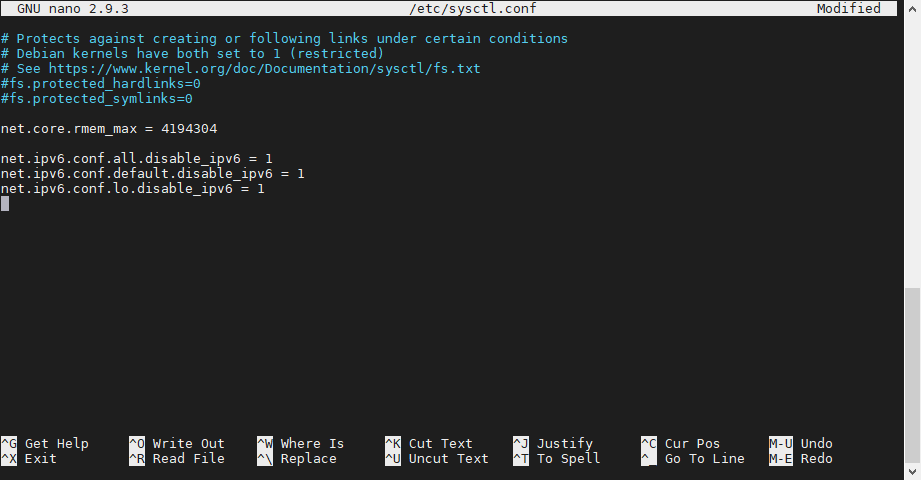
After that, restart sysctl
sudo sysctl -p
Considering donating if you found my post helpful 😊
