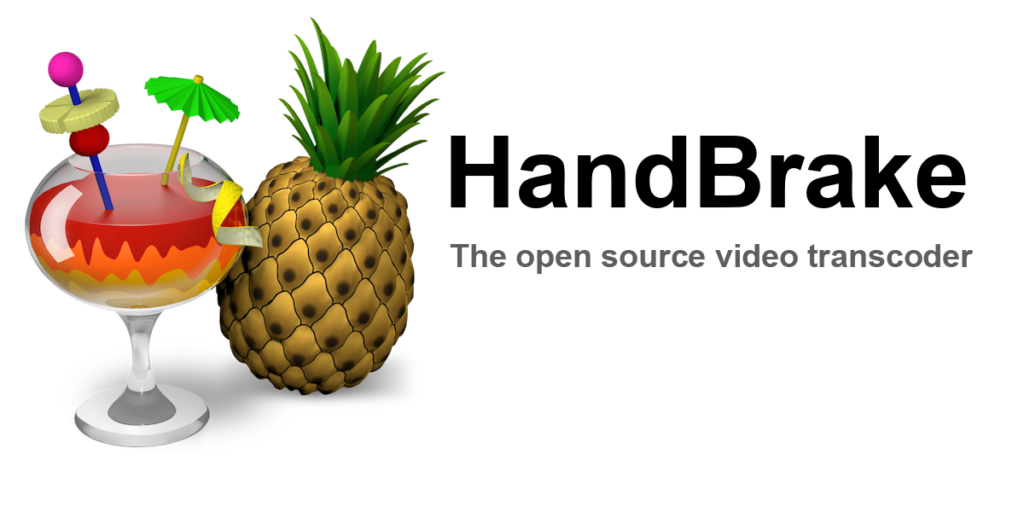
This is an English version of Memasang HandBrake-cli pada Centos 6
Introduction
HandBrake is an open-source software for converting videos from almost all format into your own preferred format with widely support of codecs.
HandBrake-CLI is a command line version of HandBrake which can be very useful for scripting and automated task.
This tutorial are written based on installation on 64-bit based Centos 6.4 and Centos 6.5.
Installing HandBrake-CLI
Install EPEL
First of all, you need to install EPEL. EPEL is a repository by Fedora which we will use to install dependencies.
$ rpm -Uvh http://dl.fedoraproject.org/pub/epel/6/x86_64/epel-release-6-8.noarch.rpm
Install dependencies
$ yum groupinstall ‘Development Tools’ $ yum install subversion fribidi-devel yasm webkitgtk-devel gstreamer-devel gstreamer-plugins-base-devel bzip2-devel libgudev1-devel libnotify-devel libass-devel libsamplerate-devel libogg-devel libtheora-devel libvorbis-devel
Fetch source code and compile Handbrake
We are going to use SVN to fetch latest code code
$ cd /usr/local/src/ $ svn co svn://svn.handbrake.fr/HandBrake/trunk handbrake-svn $ cd handbrake-svn
Then compile
$ ./configure –launch –disable-gtk $ cp build/HandBrakeCLI /usr/local/bin/
Verify installation
After completing steps above, HandBrake-CLI should be installed. You can then verify this by checking handBrake-CLI’s version.
$ HandBrakeCLI -u