Considering donating if you found my post helpful 😊

Somehow when Googling on how to reset root password for Peertube, no related results were shown. If you forgot your root password on Peertube, and trying to find a way to reset, keep reading.
Resetting password for root or other users are easy,
# Basic installation $ cd /var/www/peertube/peertube-latest $ sudo -u peertube NODE_CONFIG_DIR=/var/www/peertube/config NODE_ENV=production npm run reset-password -- -u target_username # Docker installation $ cd /var/www/peertube-docker $ docker-compose exec -u peertube peertube npm run reset-password -- -u target_username
- You will need to replace
target_usernamewith the one you want to reset. Ifroot, just replace it withroot. - If you are using docker, replace
/var/www/peertube-dockerwith your actual project folder.
You will then will get prompted to enter your new password
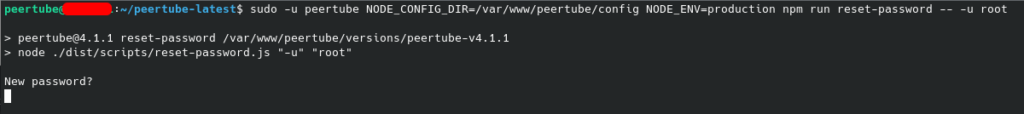
Just enter a new password and repeat if needed.
You are now done 🙂
Reference:
Considering donating if you found my post helpful 😊

Thank you! This worked great using docker and portainer.