Considering donating if you found my post helpful 😊

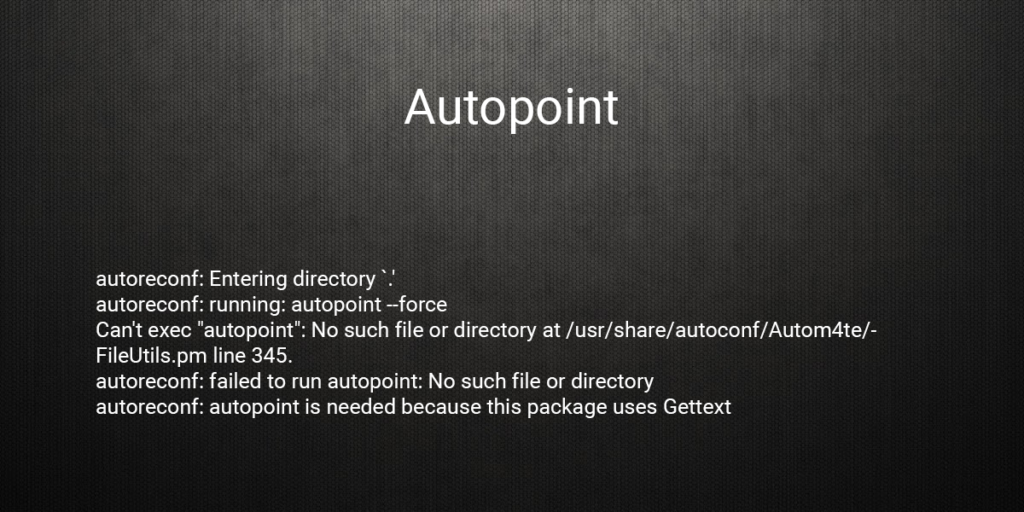
This is an English version of autoreconf: failed to run autopoint: No such file or directory
Introduction
I was trying to compile a program from its source on my Ubuntu 16.04 and when I got the part where I need to execute autoconf -i, I got a bunch of autoreconf errors
autoreconf: Entering directory `.' autoreconf: running: autopoint --force Can't exec "autopoint": No such file or directory at /usr/share/autoconf/Autom4te/FileUtils.pm line 345. autoreconf: failed to run autopoint: No such file or directory autoreconf: autopoint is needed because this package uses Gettext
Solution
Install autopoint
In my case, I just had to install autopoint
$ sudo apt-get install autopoint
Install gettext
Just in case installing autopoint doesn’t solve the problem for you, you might want to install gettext
$ sudo apt-get install gettext
Considering donating if you found my post helpful 😊

That worked for me too! Thx
Thanks man!!!!
No problem 🙂