Considering donating if you found my post helpful 😊

I got a bunch of network failure error when trying to run $ sudo apt update on my Ubuntu. The error looked like this
$ sudo apt update Hit:1 https://download.mono-project.com/repo/ubuntu stable-focal InRelease Hit:2 http://packages.microsoft.com/repos/vscode stable InRelease Hit:3 https://dl.winehq.org/wine-builds/ubuntu focal InRelease Hit:4 https://download.virtualbox.org/virtualbox/debian focal InRelease Hit:5 https://debrepo.freedownloadmanager.org bionic InRelease Err:6 http://linux.dropbox.com/ubuntu disco InRelease Could not connect to linux.dropbox.com:80 (99.84.199.107), connection timed out Could not connect to linux.dropbox.com:80 (99.84.199.46), connection timed out Could not connect to linux.dropbox.com:80 (99.84.199.93), connection timed out Could not connect to linux.dropbox.com:80 (99.84.199.121), connection timed out Err:7 http://my.archive.ubuntu.com/ubuntu focal InRelease Could not connect to my.archive.ubuntu.com:80 (91.189.91.39), connection timed out Could not connect to my.archive.ubuntu.com:80 (2001:67c:1360:8001::23), connection timed out Could not connect to my.archive.ubuntu.com:80 (91.189.91.38), connection timed out Could not connect to my.archive.ubuntu.com:80 (2001:67c:1562::15), connection timed out Could not connect to my.archive.ubuntu.com:80 (2001:67c:1562::18), connection timed out Could not connect to my.archive.ubuntu.com:80 (2001:67c:1360:8001::24), connection timed out Err:8 http://my.archive.ubuntu.com/ubuntu focal-updates InRelease Unable to connect to my.archive.ubuntu.com:http: Err:9 http://my.archive.ubuntu.com/ubuntu focal-backports InRelease Unable to connect to my.archive.ubuntu.com:http: Err:10 http://security.ubuntu.com/ubuntu focal-security InRelease Could not connect to security.ubuntu.com:80 (91.189.91.39), connection timed out Could not connect to security.ubuntu.com:80 (2001:67c:1360:8001::24), connection timed out Could not connect to security.ubuntu.com:80 (91.189.91.38), connection timed out Could not connect to security.ubuntu.com:80 (2001:67c:1562::18), connection timed out Could not connect to security.ubuntu.com:80 (2001:67c:1562::15), connection timed out Could not connect to security.ubuntu.com:80 (2001:67c:1360:8001::23), connection timed out Reading package lists… Done Building dependency tree Reading state information… Done 1 package can be upgraded. Run 'apt list --upgradable' to see it. N: Skipping acquire of configured file 'main/binary-i386/Packages' as repository 'https://download.mono-project.com/repo/ubuntu stable-focal InRelease' doesn't support architecture 'i386' W: Failed to fetch http://my.archive.ubuntu.com/ubuntu/dists/focal/InRelease Could not connect to my.archive.ubuntu.com:80 (91.189.91.39), connection timed out Could not connect to my.archive.ubuntu.com:80 (2001:67c:1360:8001::23), connection timed out Could not connect to my.archive.ubuntu.com:80 (91.189.91.38), connection timed out Could not connect to my.archive.ubuntu.com:80 (2001:67c:1562::15), connection timed out Could not connect to my.archive.ubuntu.com:80 (2001:67c:1562::18), connection timed out Could not connect to my.archive.ubuntu.com:80 (2001:67c:1360:8001::24), connection timed out W: Failed to fetch http://my.archive.ubuntu.com/ubuntu/dists/focal-updates/InRelease Unable to connect to my.archive.ubuntu.com:http: W: Failed to fetch http://my.archive.ubuntu.com/ubuntu/dists/focal-backports/InRelease Unable to connect to my.archive.ubuntu.com:http: W: Failed to fetch http://security.ubuntu.com/ubuntu/dists/focal-security/InRelease Could not connect to security.ubuntu.com:80 (91.189.91.39), connection timed out Could not connect to security.ubuntu.com:80 (2001:67c:1360:8001::24), connection timed out Could not connect to security.ubuntu.com:80 (91.189.91.38), connection timed out Could not connect to security.ubuntu.com:80 (2001:67c:1562::18), connection timed out Could not connect to security.ubuntu.com:80 (2001:67c:1562::15), connection timed out Could not connect to security.ubuntu.com:80 (2001:67c:1360:8001::23), connection timed out W: Failed to fetch http://linux.dropbox.com/ubuntu/dists/disco/InRelease Could not connect to linux.dropbox.com:80 (99.84.199.107), connection timed out Could not connect to linux.dropbox.com:80 (99.84.199.46), connection timed out Could not connect to linux.dropbox.com:80 (99.84.199.93), connection timed out Could not connect to linux.dropbox.com:80 (99.84.199.121), connection timed out W: Some index files failed to download. They have been ignored, or old ones used instead.
The cause
I was guessing that I had some issues with my DNS resolver, and turned out I was right. After changing my DNS resolver, my update went fine again.
The solution
It is a pretty simple solution, which is changing your DNS resolver. I am going to show how to do it if you are using systemd-resolved. How do you check if you are using systemd-resolved? just do
$ sudo systemctl status systemd-resolved.service
and you will see something like below
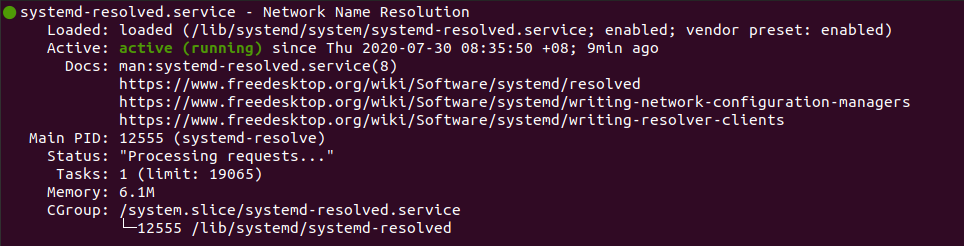
Step 1 – Change DNS resolver
Edit the configuration file. I am going to use nano. Feel free to use your own file editor.
$ sudo nano /etc/systemd/resolved.conf
Uncomment these 2 lines and configure
DNS= 8.8.8.8 8.8.4.4 2001:4860:4860::8888 2001:4860:4860::8844 Domains=~.
This will use Google Public DNS. You can change it in case you want to use other DNS resolver such as Cloudflare.
You can see how your configuration should look like in image below.
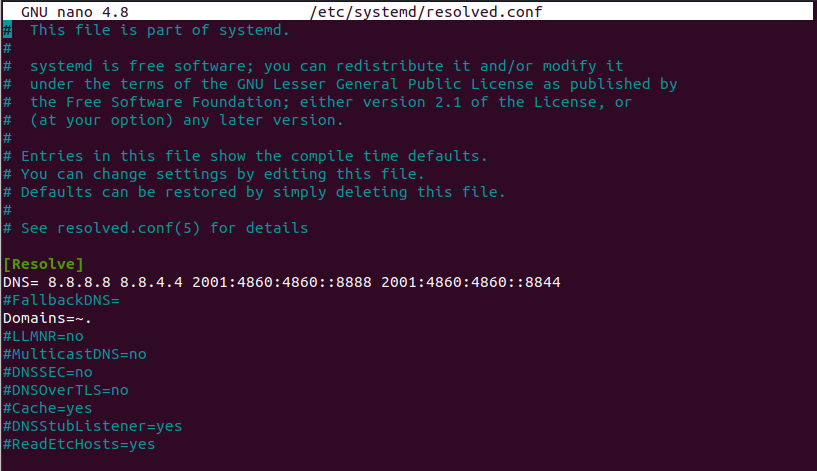
Hit CTRL+X and type y, then ENTER to save and exit.
Step 2 – Restart systemd-resolved
Restart systemd-resolved
$ sudo systemctl restart systemd-resolved.service
Step 3 – Verify
Ensure you did them right. Run
$ resolvectl status
and you should something like this
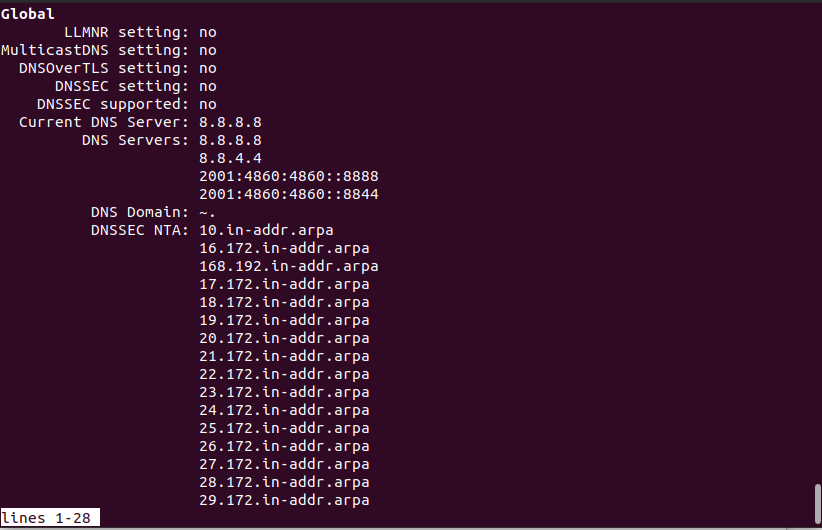
You will see your new DNS resolver at Current DNS Servers and DNS Servers.
You can quit the screen by hitting q key on your keyboard and you are done. You can now do $ sudo apt update and have it working.
Considering donating if you found my post helpful 😊

i have similar problem, but this not work for me
Hi. Sorry my post couldn’t help you. Can you ping other websites? Like google.com, facebook.com, etc?
$ ping google.com -c 5I can ping but still the same error.
sudo systemctl status systemd-resolved.service
System has not been booted with systemd as init system (PID 1). Can’t operate.
Failed to connect to bus: Host is down
Sounds like your system is not using systemd. Perhaps it is using sysvinit.
You can check with
$ ps -p 1 -o comm=If that is the case, yoir system is not using systemd-resolve.
Try editing
/etc/resolve.confdirectly and change DNS from there.