Considering donating if you found my post helpful 😊

Have you ever tried to add a bookmark to GTK file picker, and cannot remove it after that? I had the same problem.
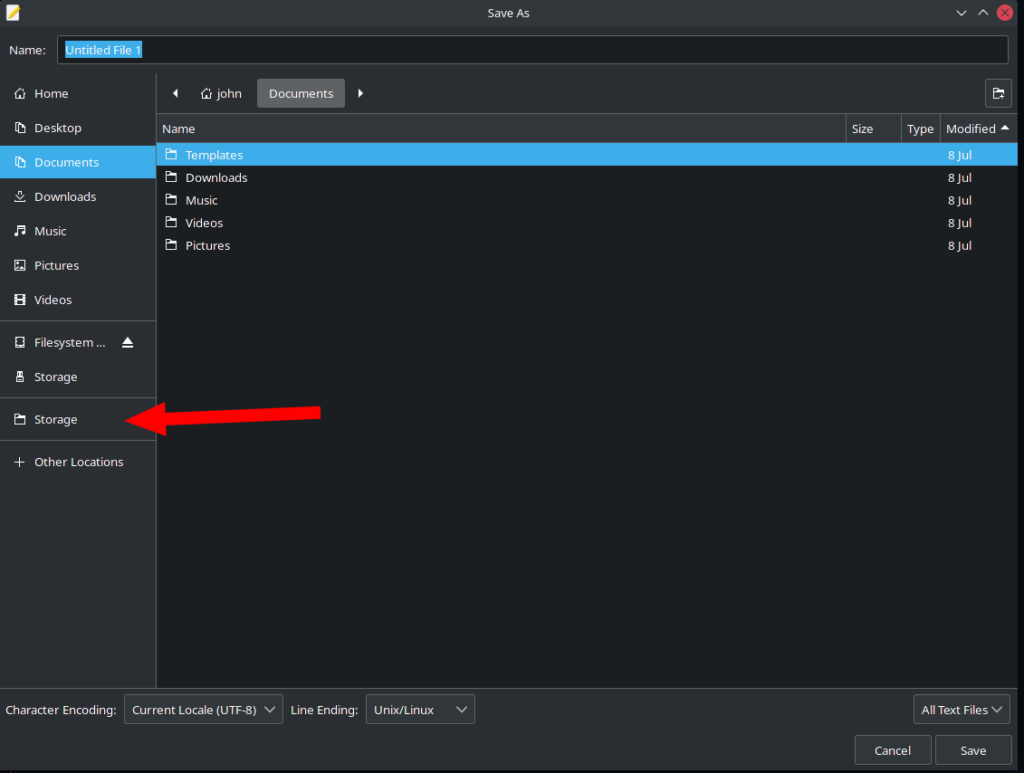
As you can see, I have “Storage” stuck as a bookmark and whenever I removed it, it will show up again the next time I open the dialog.
The cause
I entirely not sure. But this might caused by a wrong permission of specific file or folder.
Solution
Delete file ~/.gtk-bookmarks from your system.
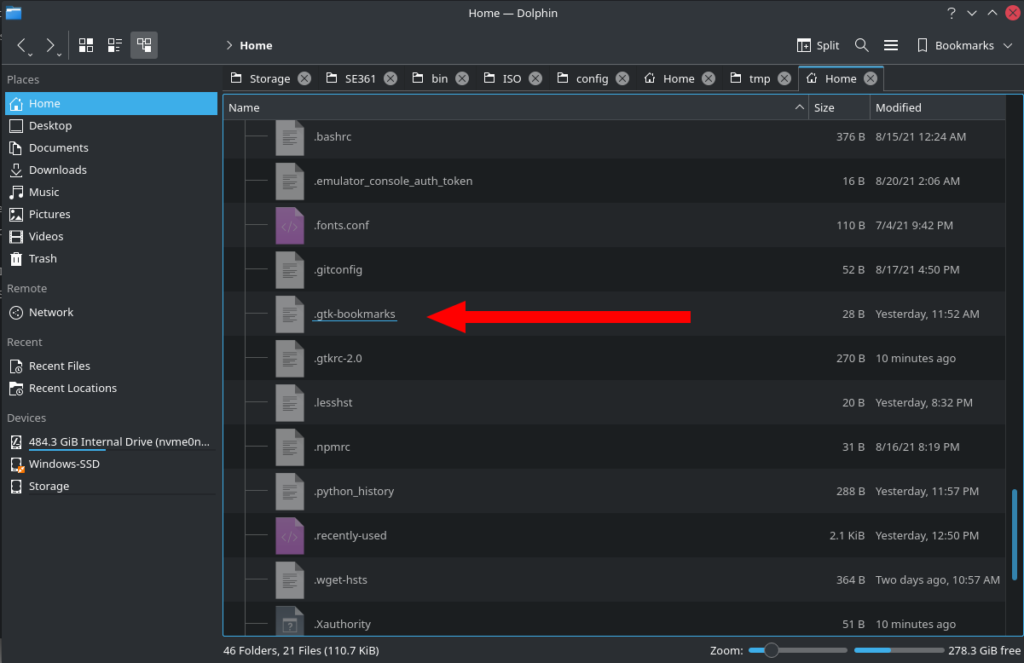
Then open the dialog, right-click on the particular bookmark and remove.
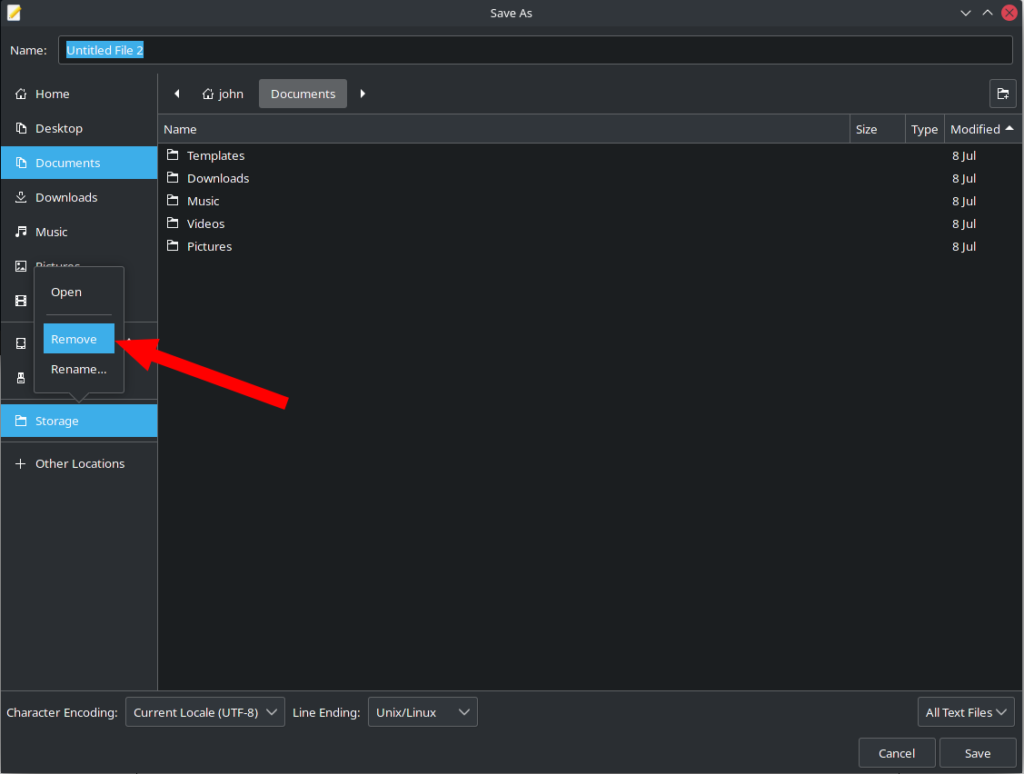
It should work properly now, also you can add and remove bookmarks without any issue.
Considering donating if you found my post helpful 😊
