Considering donating if you found my post helpful 😊

I was trying to blur some part of my video with motion tracking added, but somehow there is no Motion Tracker in the list of Effects.
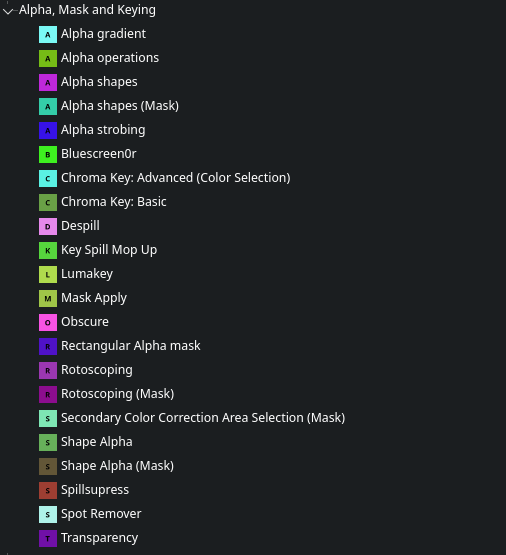
Solution
Before you read further, make sure you are using latest version. 22.04.2-1 is the latest version as I am typing.
There are 2 ways to do this.
- AppImage
- Install additional package in your Arch
The first one is pretty straight forward. Just download the AppImage version and run it. Since I installed Kdenlive using pacman, I would be using the second solution, install additional package which is opencv.
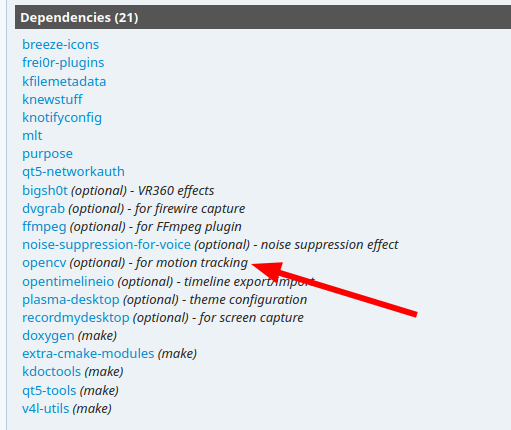
As you can see, opencv is for motion tracking feature. But for some reason, it is marked as optional.
Just install opencv
$ sudo pacman -Sy opencv
Restart Kdenlive, and you are done.
Considering donating if you found my post helpful 😊
