Considering donating if you found my post helpful 😊

I was trying to use YoloCR when suddenly VapourSynth-Editor keep spitting out this error:
Failed to evaluate the script:
Python exception: module 'vapoursynth' has no attribute 'get_core'
Traceback (most recent call last):
File "src/cython/vapoursynth.pyx", line 2832, in vapoursynth._vpy_evaluate
File "src/cython/vapoursynth.pyx", line 2833, in vapoursynth._vpy_evaluate
File "/mnt/Storage/others-arch/yolocr/YoloResize.vpy", line 11, in
core=vs.get_core()
AttributeError: module 'vapoursynth' has no attribute 'get_core'
After searching around, apparently, get_core() is no longer available in the latest VapourSynth version.
Solution
First, you need to identify where is get_core() is being called. You can see an example taken from YoloResize.vpy.
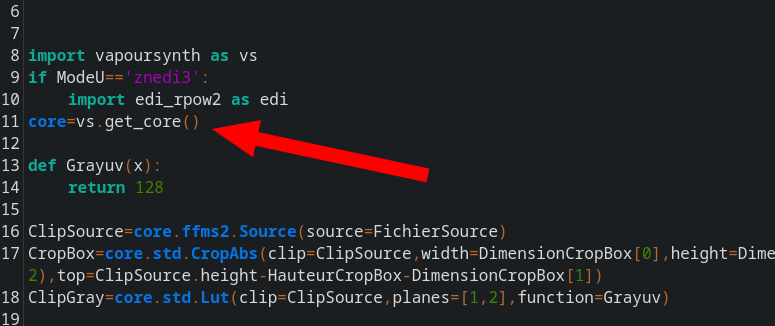
change get_core() to core
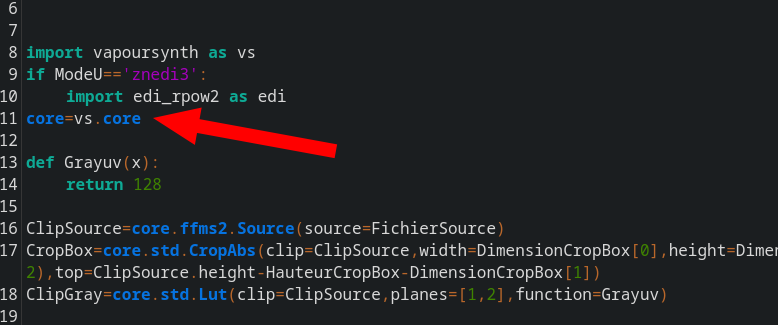
That is all.
Considering donating if you found my post helpful 😊

Thx min, sangat membantu 🙏